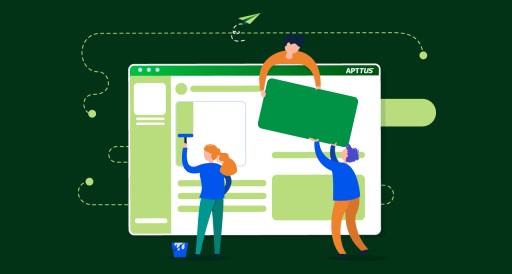While working on proposal/contract output documents, one of the most common issues faced is to do changes, minor or major, in the data on the template in areas such as merge fields, clauses and static text. And it is a tedious task for a configuration engineer to go back and forth to make manual changes in the template.
To overcome this problem, we can change the settings in “Comply System Properties Details” by enabling document versioning.
Let us understand how Apttus CPQ Template Versioning works.
Once the document versioning is enabled under the setup, it will save the new version of the template after every change in it. To illustrate, if any modification takes place in the current template once checked in, it will be saved as V2.0 and the former as V1.0. It is to note that every time the template is checked in the version will be incremented by 1.5.
Now, all the versions of the master template will be stored under the Versions related list of the master template. The activated version will be clearly mentioned on the template header of the master template record.
This allows a configuration engineer to compare the different versions of the document and track changes at one go. This feature permits activation of the required version of the template that is appropriate.
Key Advantages
- Locks the template once checked out and prevents others from editing it
- Does not permit editing of the document locked by another user
- Creates a new version whenever checked in
- Visibility of all the other versions to track necessary changes
- Activates document Version with latest changes only
- Clones the Activated version
- Applies to Proposals, Agreements, and Clauses
Article By: Manasa Sripada Configuration Engineer at Forsys Inc